After cleaning up my "un-necessary" files from Disk clean-up utilities, I lost the ability to hibernate the computer.
This would be a big issue for me as I need to hibernate the system for quick wrap up.
I have found a great solution online about this problem.
The details are here HOWEVER,
I am going to write a quick how-to on it.
- Go to start menu, type command
- Do not press enter key, just right click on it; RUN AS ADMINISTRATOR
- type powercfg -a
- (to see if there is hibernate option)
- type powercfg -h
- YOU ARE DONE!
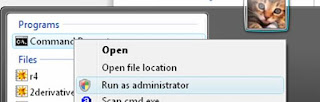 You should be able to see that the Hibernate option is revived!!! (If not: GOD BLESS YOU!)
You should be able to see that the Hibernate option is revived!!! (If not: GOD BLESS YOU!)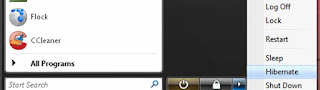
I must thank http://techwhimsy.com/ for writing such a nice tips.

No comments:
Post a Comment
Thanks for the comment.
Please stay on topics; off-topic/advertisement comments will be removed.
You may also like to visit : My Frame of Reference
(Press shift while clicking: Opens in New window.)