So, my window went off the screen, and right click did not show the "move" option.
The easiest way to solve this issue is to press the windows button and arrows keys. Try Win+Left/Right/UP.
Does it do the trick?
The Win+arrow is a nice trick to stack the windows for multiple applications. For example, if you are reading a pdf, and want to make notes in notepad++ or something then you can select the pdf, press Win+Left Key. Then select the writing app and press Win+Right. This way, the apps share the 50% window each.
Cheers!
The following is completely unrelated Taskbar properties to manage windows in multiple displays.
---
-->
The easiest way to solve this issue is to press the windows button and arrows keys. Try Win+Left/Right/UP.
Does it do the trick?
The Win+arrow is a nice trick to stack the windows for multiple applications. For example, if you are reading a pdf, and want to make notes in notepad++ or something then you can select the pdf, press Win+Left Key. Then select the writing app and press Win+Right. This way, the apps share the 50% window each.
Cheers!
The following is completely unrelated Taskbar properties to manage windows in multiple displays.
---

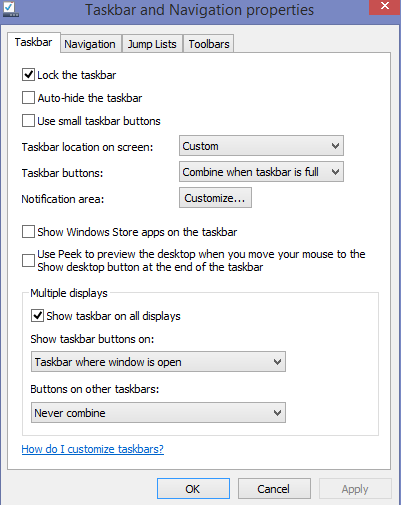
No comments:
Post a Comment
Thanks for the comment.
Please stay on topics; off-topic/advertisement comments will be removed.
You may also like to visit : My Frame of Reference
(Press shift while clicking: Opens in New window.)