Google chrome can be used as the pdf viewer. My other options are adobe's reader, Foxit etc.
In order to zoom into the pdf document in Google chrome, take the mouse pointer to the bottom right corner. Then a set of tools appears.
You can then zoom in, zoom out, fit to the width or fit to the height (from right to left as shown in picture above).
Note:
PDF is not owned by Adobe.
http://www.planetpdf.com/enterprise/article.asp?ContentID=No_PDF_is_NOT_owned_by_Adobe&gid=8018
In order to zoom into the pdf document in Google chrome, take the mouse pointer to the bottom right corner. Then a set of tools appears.
You can then zoom in, zoom out, fit to the width or fit to the height (from right to left as shown in picture above).
Note:
PDF is not owned by Adobe.
http://www.planetpdf.com/enterprise/article.asp?ContentID=No_PDF_is_NOT_owned_by_Adobe&gid=8018

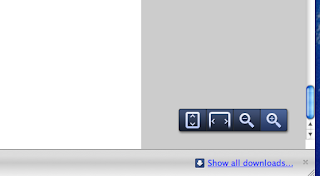
No comments:
Post a Comment
Thanks for the comment.
Please stay on topics; off-topic/advertisement comments will be removed.
You may also like to visit : My Frame of Reference
(Press shift while clicking: Opens in New window.)